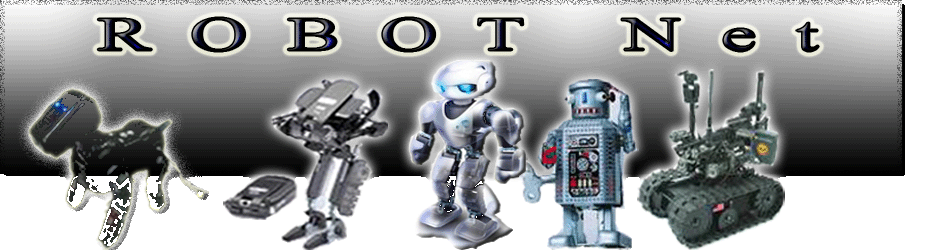The Roomba is a fairly popular Robotic Vacuuming robot, I use one to clean up the hardwood floors every couple days or so- saving me about 30 minutes or so per month in hardcore vacuuming. When you add it all up, 30 minutes per month x 12 months x the next 50 years or so I have left- that's about 13 days. I'd like to use that time for other things, so for me the Roomba is a time machine, giving me back little bits of time. But I digress…
Any way, the Roomba has a hidden feature which is quite cool and that is this weeks "pt's how-to": The Roomba "Hardware Check" mode. In this mode you can test all the functions as well as have a bit of fun. Now be careful, the Roomba will not stop when it hits something and behave normally and thus violate the 3 rules :-]
-
The Roomba should be fully charged, unplugged and off.
-
To put the Roomba in "Hardware Check" mode you need to hold down the S, M and L button all at the same time while turning on the unit.
-
You'll know you're in "Hardware Check" when the battery light flashes green, yellow and red. These are all the possible colors of charging, which is kinda cool to see.
-
To get out of this mode, press the power button at any time.
The S and L buttons are what controls what function you can test, by pressing either button- these buttons cycles through all the possible tests. Here's a guide.
Press the L button the 1st time lets you test the bumpers. After pressing the L button, you'll hear one beep- tap the bumper on the left, right or center. You'll see the Roomba lights light up indicating that the bumper sensors are functional.
Pressing the L button for the 2nd time (you'll hear two beeps) lets you test the "cliff detection sensors". After pressing the L button twice, pick up the Roomba and wave your hand over the upper right sensors. As your hand blocks one or the other the S and M lights will turn on or off.
Pressing the L button for the 3rd time (you'll hear three beeps) lets you test the front "cliff detection sensors" again, this time it tests the sensors on the opposite side, near the spinning brush. You can way your hand and watch the M and L lights turn on and off.
Pressing the L button for the 4th time (you'll hear 5 beeps) tests if the front wheel is touching the ground or not. Lift the Roomba to test. One other cool thing about this mode is you can test Virtual Wall sensors. Turn on one of your Virtual Wall sensors and place it near the Roombad, you'll see that the S light is illuminated as the sensor is near the unit.
Pressing the L button for the 5th time (you'll hear 5 beeps) will put the Roomba in "bulldozer" mode, in other words it'll just roll forward no matter what, the sensors and bumpers and picking it up will not stop it. Be careful, don't let the Roomba damage you or itself.
Pressing the L button for the 6th time (you'll hear 6 beeps) will do the same thing as the previous test, but the Roomba will go backwards and the S – L buttons will flash, I'm not sure what that is for, but that is what they do. If you figure it out, email me.
Pressing the L button for the 7th time (you'll hear 7 beeps) will test the center spinning brushes (the main vacuuming part). This is a good way to clean the main brush too, at least that is what I like to do.
Pressing the L button for the 8th time (you'll hear 8 beeps) will test the little side spinning brush.
For the Roomba Pro (new model) there is a 9th press and that tests the back filter it seems (8th is the back filter, 9th is the side spinning brush).
If you press the buttons again, it starts over.
That's it, lots of cool stuff huh? This summer, I'll be filming a series of short films "RoombaFilms" where the Roomba visits all sorts of places, normally this would be hard as it wouldn't just travel in a straight line, so with this mode I can film it and do cool stuff. But for now, I give you a short video, Roomba- the best robotic vacuum and dog toy you can buy. Click here to view.
Questions, Comments? Suggestion for the next How-to? phillip@flashenabled.com
Phillip M. Torrone is Director of Product Development for Fallon Worldwide (www.fallon.com), a creative firm best known for their award winning work on BMWFilms.com. Phillip runs the uber-geeky site http://www.flashenabled.com where he writes about the future, gadgets, art, roblogs, physics, and marathon running.